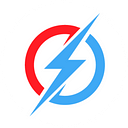Fusible is a platform that aims to bridge the gap between NFT markets and the common people through innovative incentives like price discovery and fractionalizations. With the amazing response Fusible got from its community members on its testnet, the platform is now planning to make it possible to mint NFTs, due to the overwhelming requests from members. In its most basic form, minting an NFT simply means making your digital artwork a part of the Ethereum blockchain. By minting BEP-721 tokens on the Fusible platform, users can now take advantage of Fusible’s curve-based price discovery protocol.
Here is a step-by-step guide on how you can mint NFTs on Fusible.
First, go to the home page on Fusible mainnet
Then, select the “Create” option on the top-right corner. You will get two options on clicking the “Create” option: List NFT and Mint NFT. Select “Mint NFT.”
The following page will appear. Next, click on the “Upload” button, following which you should select and upload your NFT.
Once the image of your uploaded NFT appears on the Upload screen, add in other details like NFT Name, NFT Description, Editions, and Royalty.
You can also find a “Collab” button, which you can turn on if you wish to. By turning on the option, you can collaborate with other artists, add owners for the NFT, and split the royalties. Once this is done, click on the “Mint NFT” button. The Mint Fee will be displayed right on top of it.
You will then be redirected to a page where you will confirm the Gas Fee based on Gas Price and Gas Limit. Click on the “Confirm” button to proceed.
You will then be redirected to the minting page, where you will get confirmation that your NFT has been minted. Next, click on the “List NFT” button.
A pop-up screen will appear where you will get your NFT address. Then, click on the “Approve NFT” button and wait till your NFT gets approved. Once your NFT is approved, you will be transported to the payments page, where you will be charged a minor transaction fee. Click on “Confirm.”
On the next page, add details in the “Selling Price” and “Number of FT” sections. Click on “Next”.
A pop-up screen will appear where you add the “number of shards/ FT for LP”. Once these details are entered, click on “List NFT” and wait for confirmation.
Once the listing is confirmed, a screen will appear, showing that your NFT is available for purchase.
Go to the “Explore” page, and you will see that your NFT has been successfully minted and listed and is now available for purchase along with other NFTs. If you go to your profile page, you can also view it under the “My NFTs” tab.
And that’s all that needs to be done, and your NFT is now successfully minted.